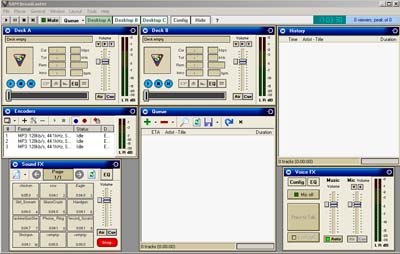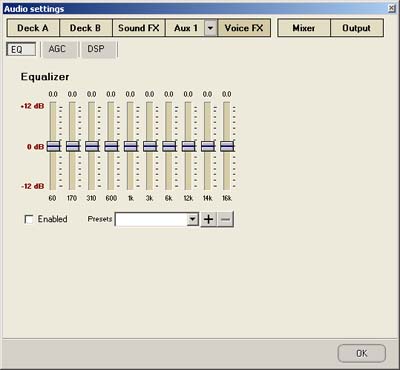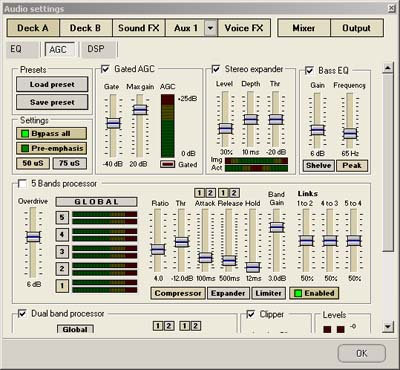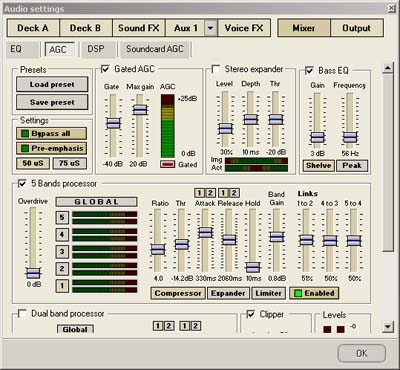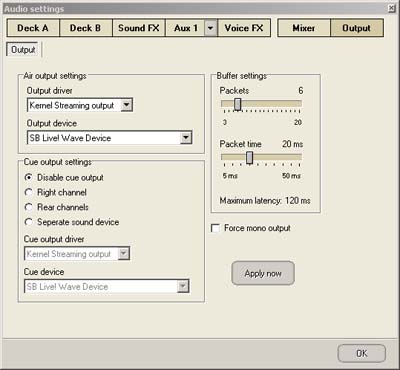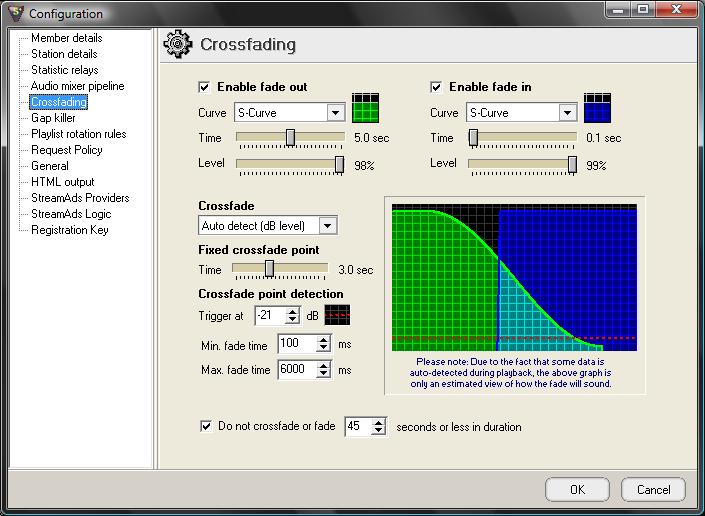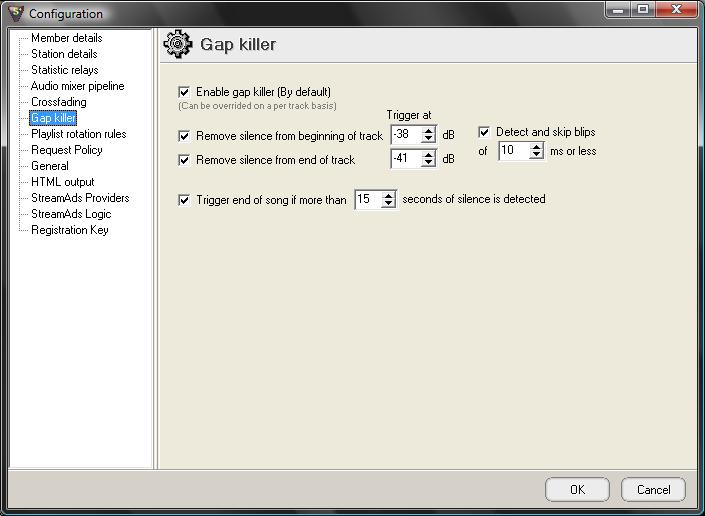|
||||
Setting up the Crossfader and the Compressor/Limiter Please be forewarned that this software can be very difficult to dial in and get used to... Be sure you have been asked to install it from vBoogieMan or MentalCase/CrazyIvan and have one of us on hand while you install to ask questions if you get stuck. First you need to make sure you have the AGC settings created by CrazyIvan. If you did not download it, do it by right clicking and saving the file here.
Next to do is set up your "Crossfader" and Gap Killer settings. On the main tool bar click File -> Config then click the "Crossfading" Then click the Gap Killer properties and set the Gap Killer setting to the matching image: Click "Ok" and then File -> Save Configuration Congratulations!
Let CrazyIvan or vBoogieMan know if you think anything should be added to this page! |
||||
 |