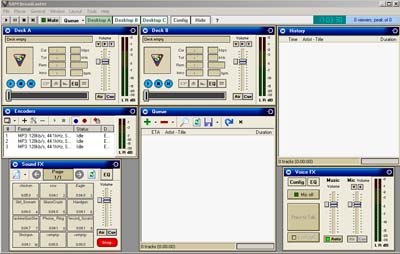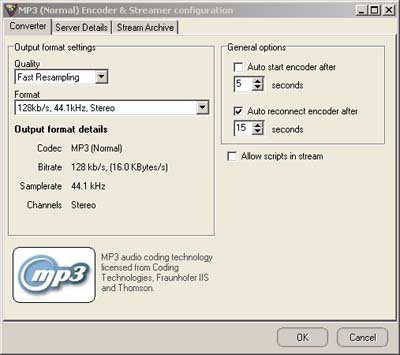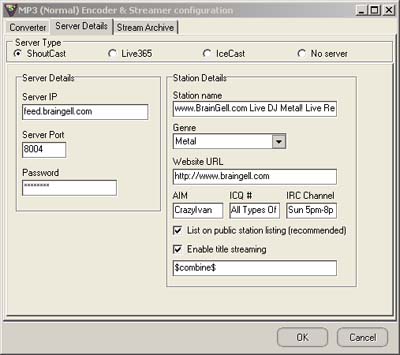DJ
Setup
Follow the screens below to setup
the SAM Broadcaster For Braingell Radio
|
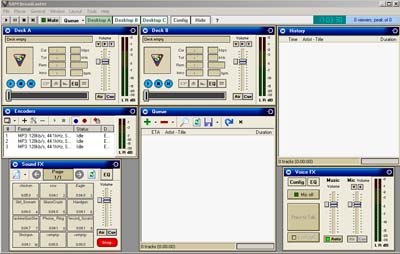
Create a new encoder and then add the following information:
|
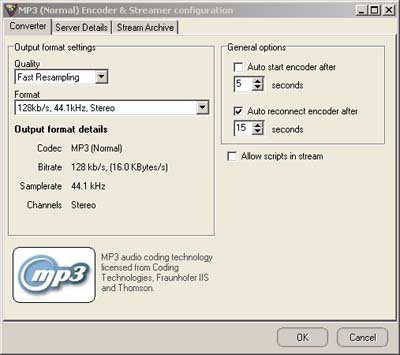
Click the "Server Details" tab and input the information as to the image .
** Make sure this page is filled out with this EXACT INFO:
Server IP: feed.braingell.com
Server Port: 8004
Password: (will be provided to you)
Description: www.BrainGell.com Live DJ Metal! Live Request
Chat!
URL:
http://www.braingell.com
Genre: Metal
AIM: (You DJ Name Here)
ICQ: (Info about the type of rock and metal you play)
IRC: (Your schedule goes here)
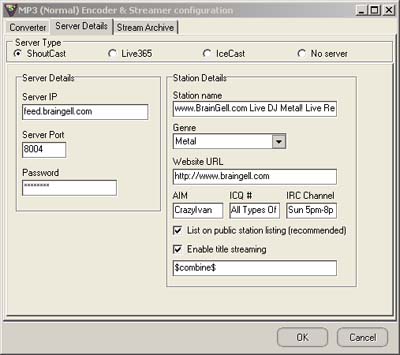
You will need to set up an encoder for the test server as well, use the following information for another encoder. For the test server use the following information:
Server IP: feed.braingell.com
Server Port: 8002
Password: (will be provided to you)
Station Name: www.BrainGell.com Live DJ Metal! Live Request Chat!
Genre: Metal
Website URL: http://www.braingell.com
AIM: Your DJ Name
ICQ #: General Information About Your Music Choices
IRC Channel: Your DJ Schedule
Let CrazyIvan or vBoogieMan know if you think anything
should be added to this page! |